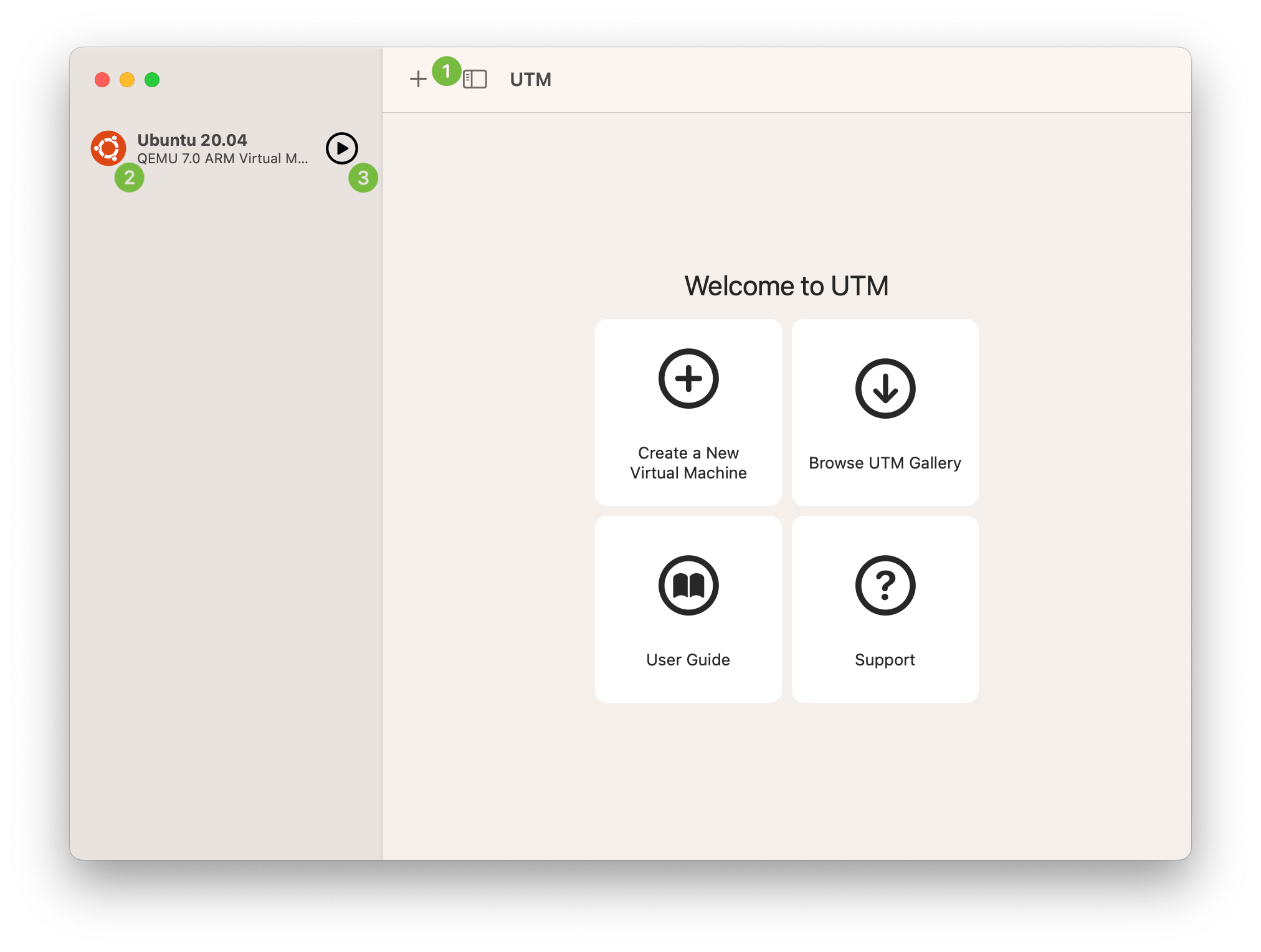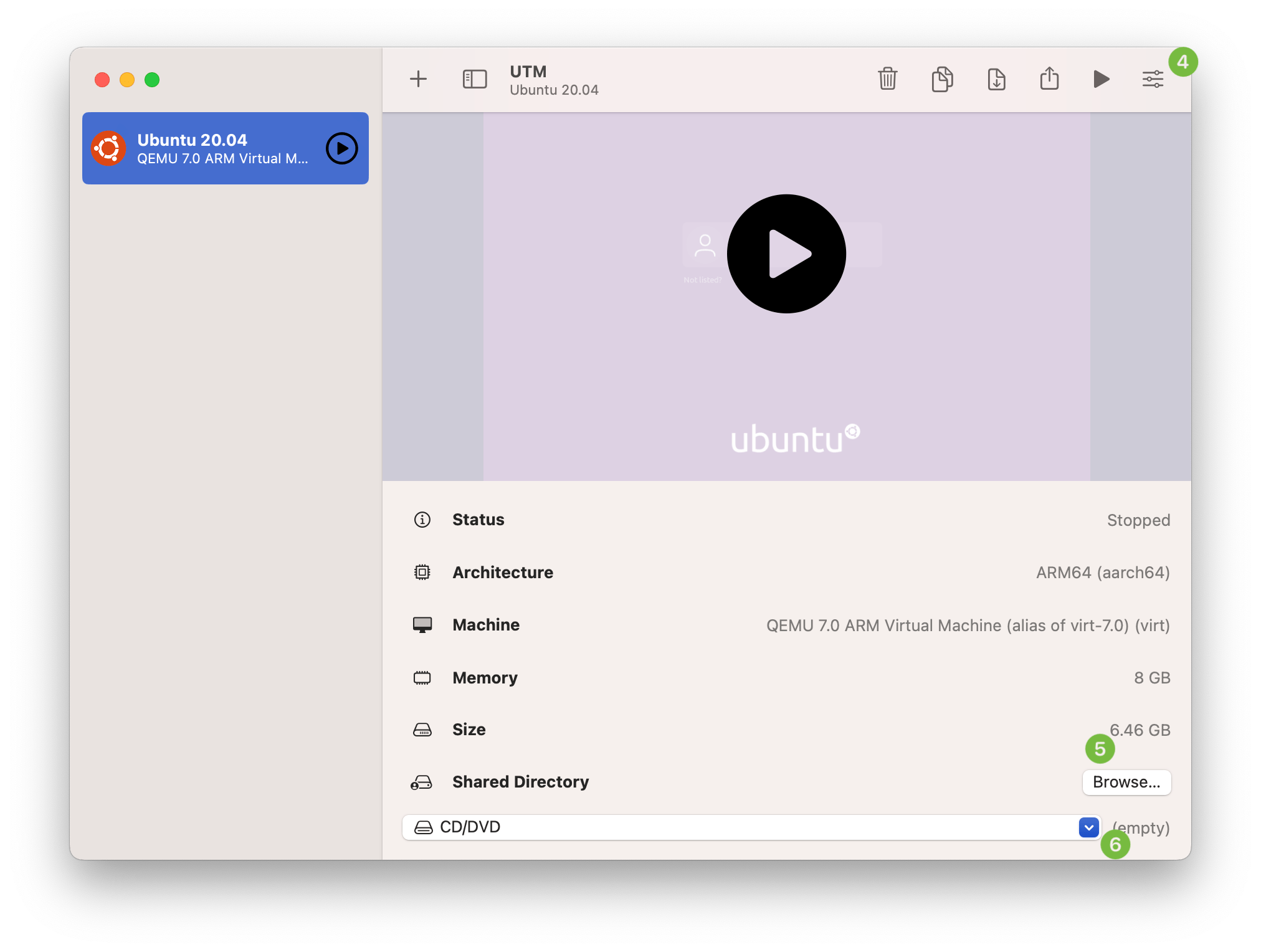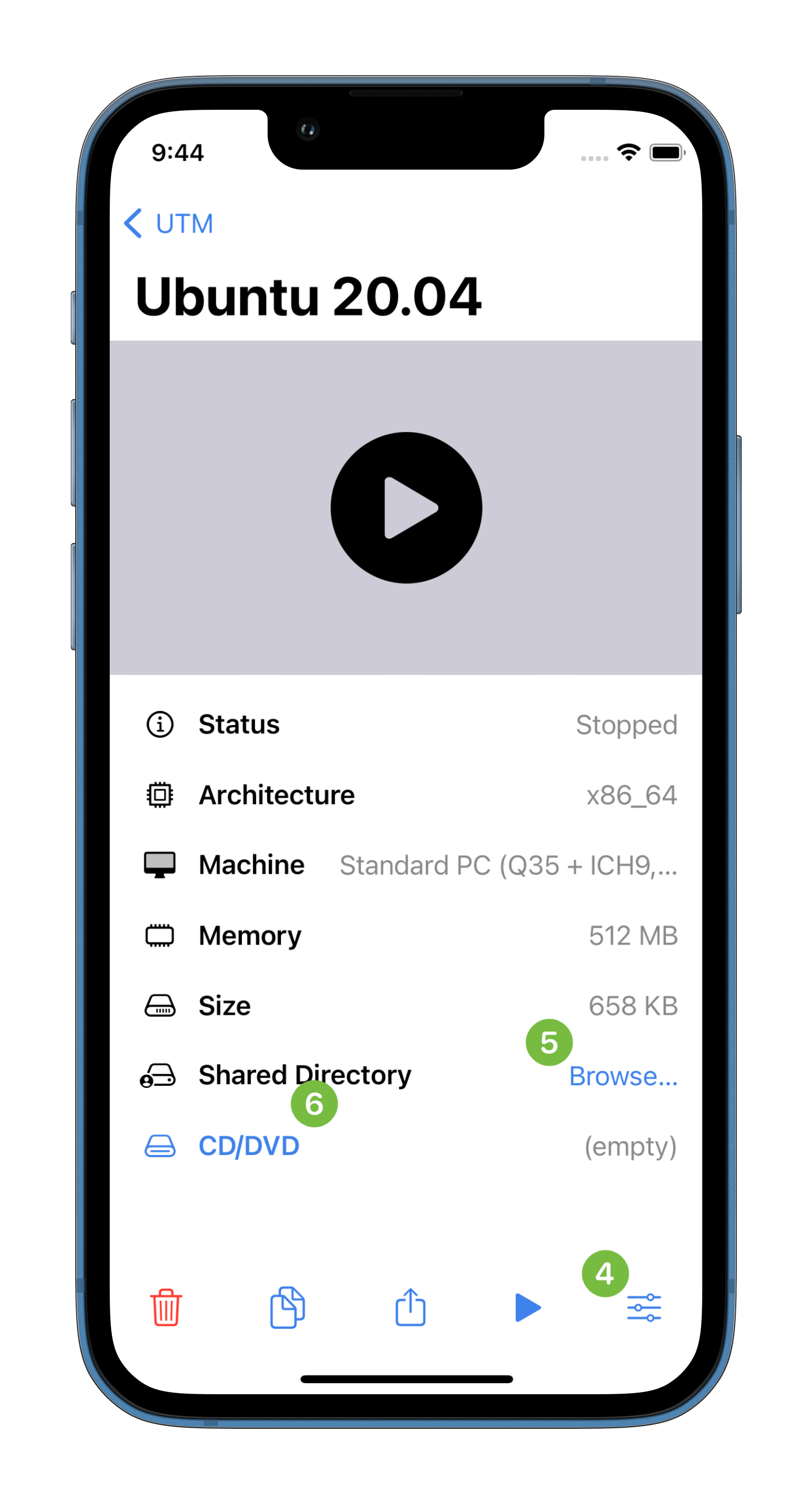- Open the new virtual machine wizard with the “+” button.
- Select a virtual machine to show its details. Secondary click or Force Touch a virtual machine to show the actions menu.
- Quickly start a virtual machine with the start button.
- Open the settings with the rightmost toolbar icon.
- Select a shared directory by the “Browse…” button in the details view.
- Select a removable disk image to mount (or eject) by opening the drive menu in the details view.